How to Deposit USDT to DGPT
First you need to make Cryptowallet. For example Binance.
Download Binance from App Store or Play Store.
Once you make account you need to get verified.
After that you need to download Google Authenticator App from play store or app store.
Conecting Binance with Google Authenticator Application
Step 1 Go to the top icon on the left side in binance.
Step 2 Open your User.
Step 3 Open Security.
Step 4 Open Authenticator App.
Step 5 Verify your email.
Step 6 Copy Authenticator Code
Step 7 Open Authenticator App and sync with your Email.
Step 8 Enter a setup Key into Authenticator App
Step 9 Account name: Binance
and paste your Key from binance and Add.
Step 10 Go back to Binance-Next and copy 6 figure code from Authenticator App and Paste or write to Binance App.
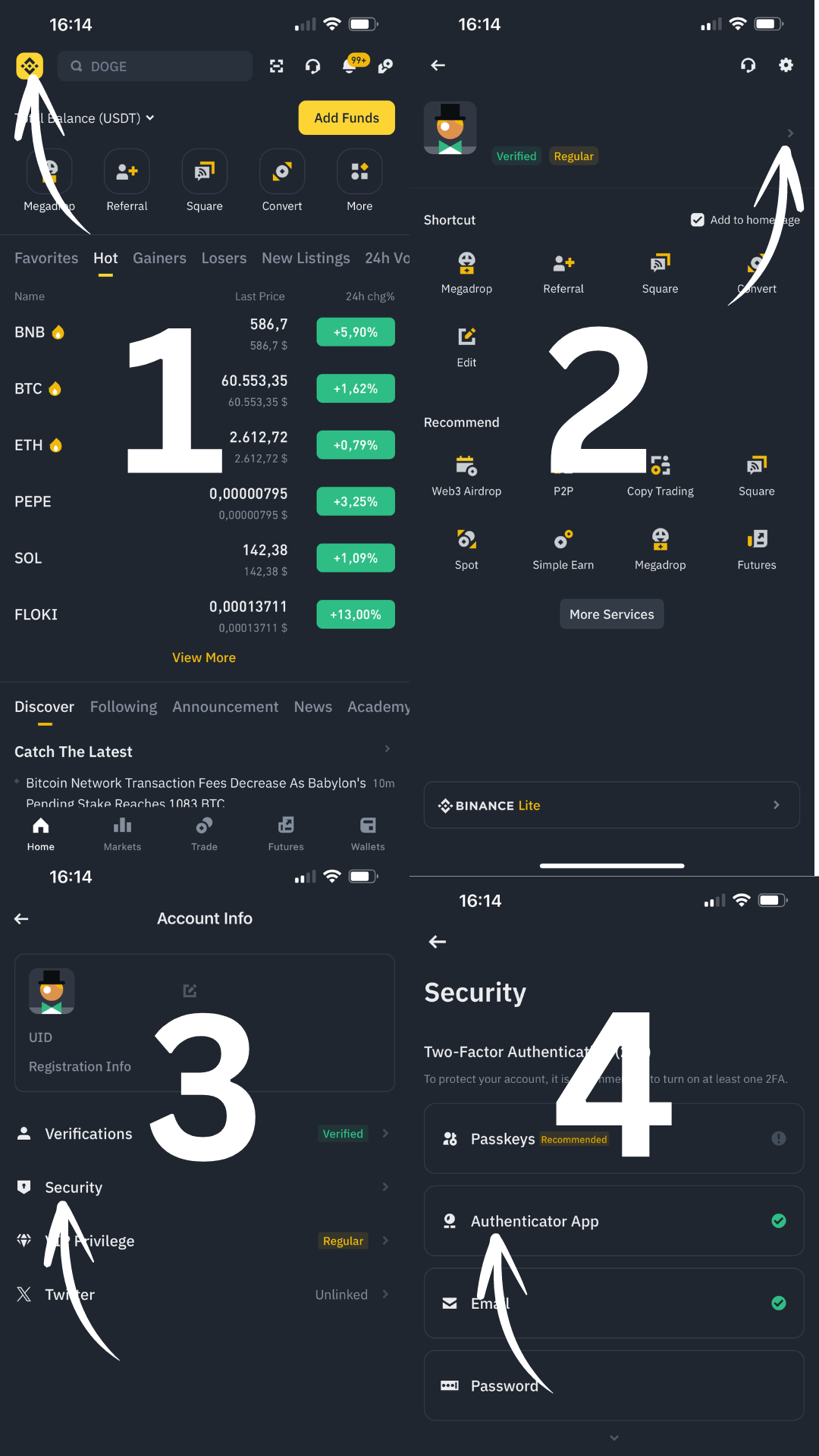
First you need to Buy USDT in your Binance Account
Buying USDT with Binance
Step 1 Go to your Binance account.
Step 2 In search type Buy Crypto.
Step 3 On the right side Switch to USDT.
Step 4 Type the amount you want to Buy for example if you want to invest 100$USDT into DGPT you need to Buy 102$ Binance Takes 2$ Fee on transfer. Its not the same always. Sometimes is 1$ Fee. You have to doublecheck to make sure you don’t make mistake.
And then chose to pay with card.
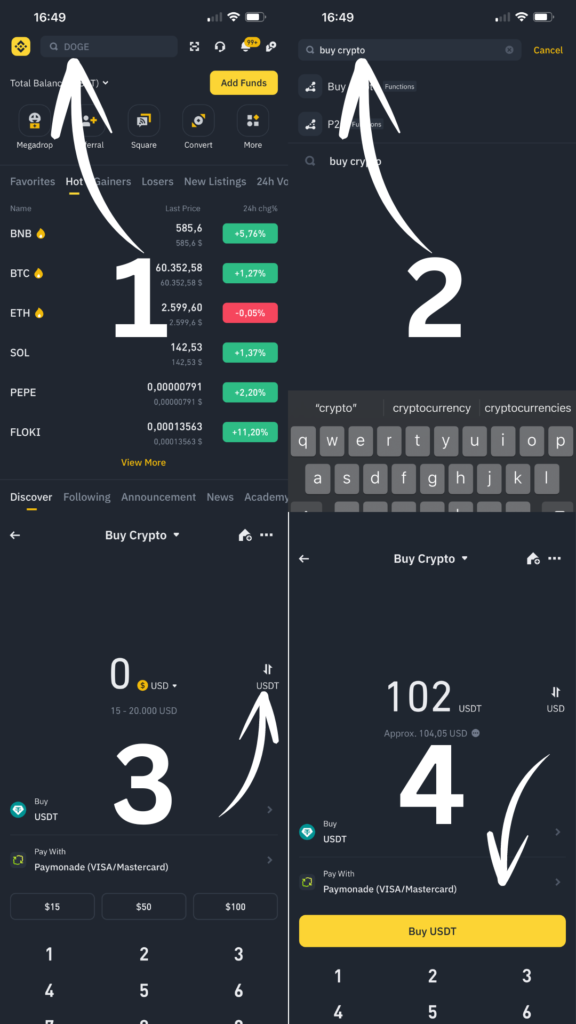
Now get the DEPOSIT Adress in your DGPT Profile
Make Deposit from Binance to DGPT
Step 1 Go to DGPT App-Profile-Asset Center
Step 2 Deposit
Step 3 The amount you want to invest(100$)-Confirm Deposit
Step 4 Copy Adress at the top on the screen or scan QR code and keep this window open don’t Press Payment completed yet.
Step 5 Go to your Binance account on Wallet-Spot-USDT.
Step 6 Withdraw
Step 7 Send via Crypto Network
Step 8 Put the adress from your DGPT Account-Select Network Tron (TRC20)-put the amount 102$ at the moment (2$ Fee)
Step 9 Go Back to DGPT and Press Payment completed.
Step 10 Press OK.

Press here to find out how to Buy Accelerator when you finish your deposit.
Step by Step here —-> https://cashinow.com/how-to-buy-accelerators/